Chrome Home Page Won’t Set? I Figured It Out.
Using Google Chrome yesterday, I clicked the “home” icon and was horrified that it took me to a hate site I inadvertently came across following a Facebook link. I couldn’t get rid of it. What I tried (solution at end of article if you don’t care):
1 – Change Settings
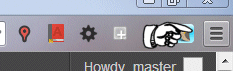
Yeah, right. Think again, suckas!
I went to the settings button on the right end of the toolbar (see image) and clicked on “Settings”. The only setting I could find was for “On startup”. I changed it. It didn’t work, and when I tried again, the setting said the correct startup page was now set, but the home icon didn’t change. Why are you lying to me, Chrome?
2 – Change Settings Different Ways
I added the correct homepage as an extra tab, then deleted the original one, even though it said it was the correct one. No dice. The setting listed the correct site, but it kept going back to the hate site. I was even sure to close and reopen immediately after changing settings in the hopes it would stick.
3 – Search for Help
I Googled the issue and came across plenty of similarly unresolved complaints. Official Google advice each time? Follow the steps outlined in #1 above. {sigh}
4 – Reinstall Chrome
So I took other people’s advice and re-installed Chrome. The page that first opens is still correct, but the moment I click the “Home” icon, the wrong site comes up.
5 – Consider Trashing Chrome
I was so appalled at seeing this abominable web page over and over, I almost decided to trash Chrome altogether. Seriously, it wasn’t worth the cringe or inability to use the home button.
6 – Figure It Out Myself
So I took a deep breath and retraced my steps. When I first visited the hate site, I saved the link because the information I wanted was actually on that site, even though I planned to check every detail since there is no trusting such things. Because there is no “Send > Shortcut to Desktop” in Chrome — a feature of Internet Explorer I have used for years — I drag and drop the [[favicon]] (page icon next to it’s address, usually a blank page with the corner folded) to a place on my desktop for later reading or archiving. Except my mouse was glitching and I couldn’t drag it more than a short distance before involuntarily un-clicking.
How I fixed it
I went to the page I wanted back as my home page and I dragged and dropped the [[favicon]] onto the home button of the toolbar. It worked!
Apparently, Google uses two alternate definitions of “home page”. There’s the page “On Startup” and then the page it takes you to when you click the home icon, for which there apparently is no setting.